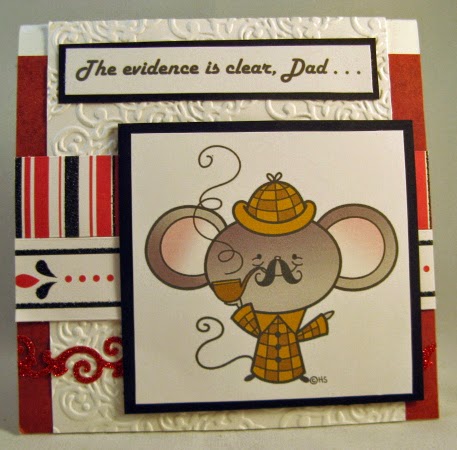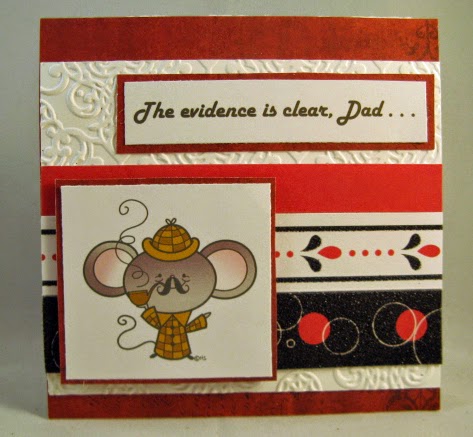I LOVE Christmas - so I decided to share yet another Christmas card. I hope you enjoy it!
May 31, 2014
May 30, 2014
May 29, 2014
Create For Less - Scrapbook Layout Finalist
I didn't get around to creating a new project for today....learned yesterday that my wedding wall hanging is a finalist in a scrapbook layout contest sponsored by Create for Less. So my evening was spent counting my votes! LOL! As of this posting, I am in first place! So in honor of Create For Less recognizing my work, I am simply reposting my most favorite project to date. Step-by-step instructions for this project are posted here.
While I am currently in first place, I would love for you to help me stay there! Please visit this link - and simply LIKE the photo. Thanks!
May 27, 2014
Sherlock Mouse - with Gradient Coloring
Last month, I shared a tutorial on how to use Adobe Photoshop Elements (or Gimp) to color a digital image.
Today's goal is to color a digital image with some basic blending. For this tutorial, I am using 2 Cute Ink's Sherlock Mouse. Here is a pic of the first card - with steps following (as well as another card made with the same image).
I do want to note that blending truly should be done all in the same "direction" to indicate the source of light. I, however, get bored easily - so enjoy going in a variety of directions on my images - not really concerned if it's not "right." :D
Specific questions about using 2 Cute Ink digital images with Photoshop? Feel free to ask those on my blog.
Today's goal is to color a digital image with some basic blending. For this tutorial, I am using 2 Cute Ink's Sherlock Mouse. Here is a pic of the first card - with steps following (as well as another card made with the same image).
- Open your digital file. Crop the image if necessary.
- I used basic coloring techniques to color Sherlock's coat, hat, and pipe. Select your colors and use the Paint Bucket Tool to paint these items as desired.
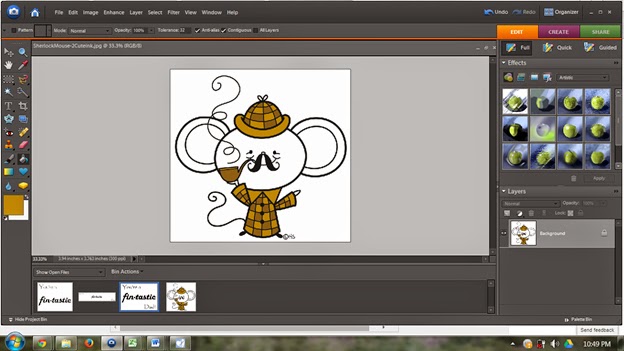 |
| Use Paint Bucket Tool to pain his coat, hat, and pipe. |
- The next thing I wanted to do was to color Sherlock - with a bit of blending on his ears and face. Select the two colors you want to use (I selected a light grey for the foreground color and a dark grey for the background color.)
- Next, you must select the area you want to color. On the left tool bar, select the Magic Wand Tool. (The icon looks like a magic wand.) Click anywhere inside the mouse's right ear - you will see the section outlined with a somewhat blinking dotted line.
- Chose the Gradient Tool on the left toolbar. Place the crossbar anywhere inside the blinking outline and drag to the other side of the ear. You should see the ear fill with a gradient color of the foreground and background. The ear should turn to shades of grey.

- Practice this type of blending - trying different directions. Practice dragging the color outside the ear. Remember, you can undo any change you make by immediately pressing Ctrl-Z.
- Once happy with the right ear, move to the left ear. You will see the left ear is actually divided by a line of smoke in the image. Therefore, when you use the Magic Wand Tool, you need to select BOTH sections of ear before coloring. To do this, select one section - hold the Shift key down - select the second section. Then use the gradient tool to color the left ear as you did with the right ear.

- Change your foreground and background colors for the inside of Sherlock's ears - repeat the process.
- When satisfied, be sure to click SAVE AS . . . to save the image as a JPEG file with a NEW NAME. This way your original image from 2 Cute Ink stays pure and usable over and over again.
Specific questions about using 2 Cute Ink digital images with Photoshop? Feel free to ask those on my blog.
May 26, 2014
Christmas - on Memorial Day
I have fallen in love with making Christmas cards! So much so that I keep my Christmas papers within arm's length, and I continue to make fun new Christmas cards every chance I get. For today's card, I used A Digital Postcard (Christmas Gifts Journal Pockets) from Tsunami Rose Designs - cut with Spellbinders Nested Pine Trees.
May 25, 2014
Christmas Card #1
Morning, all!
Today I have for you the first of many Christmas cards for this year. This one is easy - I think you could mass produce this card pretty quickly.
Enjoy!
Today I have for you the first of many Christmas cards for this year. This one is easy - I think you could mass produce this card pretty quickly.
Enjoy!
May 23, 2014
Mother's Day Card
Having a scrappin' blog is great fun, but many of us often don't have the time to make all the projects we envision. Am posting this early, as I'm expecting to be mighty tired coming back from a trip to visit my first-born grandson. And I'm out of timely projects in my stash. So today I am sharing one of the Mother's Day cards I made this year.
May 22, 2014
Black and White and Red All Over
What do you get when you combine black, red, and white - embossing - and some fun border strips, and a nice digital sentiment?? That's easy - two awesome Father's Day cards!! Quick and easy to create!
May 21, 2014
Fishy Father's Day Card
Today's post is all about fish for Father's Day! I can't remember where I got the digital stamp - but it's perfect to wish Fathers everywhere a great day!
May 20, 2014
Fishing Goodness
Hi Everyone,
Don't you just love that feeling of being inspired at just the right time you need a specific card? Just before my brother-in-law's birthday, someone on a Facebook cardmaking page inspired me with creative inspiration to make a fishing-jacket card for my fishy brother-in-law. Not my best work, as I was in a hurry....but fun it was. And Doug appreciated it.
The fishing vest card is a free download from W Plus 9.
May 19, 2014
It's a Birthday Card
Wow! I'm actually preparing this post a week ago - as I'm traveling to visit my first grandchild. I am betting by now that I am SUPER tired. I actually just get tired thinking after this quick trip, I have to return the work for a long day Friday! LOL!
Anyhow, for today's card, I kept it simple with just layers of colors + ribbon. I used scrap pieces from Graphic 45's Place in Time paper collection. Enjoy!
Anyhow, for today's card, I kept it simple with just layers of colors + ribbon. I used scrap pieces from Graphic 45's Place in Time paper collection. Enjoy!
May 18, 2014
Late Night Birthday Card Production
Hi again! Yes, - another post of birthday cards. :D
No more waiting! Let's get to some more birthday cards!
May 17, 2014
Scraps to Treasures Blog Hop - Frozen
Hi Everyone,
Greetings from Scraps to Treasures. We are having a wonderful time today, showcasing beautiful projects created with the song "Let it Go" from the movie "Frozen" in mind.
Have a great weekend!
I actually considered skipping this hop, as I had not seen the movie - so from the start was not inspired.....and I am too busy making cards to fill an order for a gift store in Copper Harbor, Michigan (it's not the end of the world - but you can see it from there!) However, after reading the lyrics, I did realize I could get two jobs done with my scraps and glitter.
In one sense, this was a no brainer - FROZEN describes Copper Harbor for 11-1/2 months of the year! One line in the song provided the inspiration for today's card:
And I'll rise like the break of dawn.
So my card uses a free svg from Jenny's Crafty Creations - a sun ray cut from scrap yellow floral paper. The white background is embossed cardstock left over from wedding cards I made a few years ago when the bride decided to cut her invitation list in half after I had all the cardstock cut and embossed. The glittered embellishment is the Upper Peninsula of Michigan (copper, of course, for Copper Harbor) - simple card, but will certainly end up being a thank-you card for someone left home to water the plants.
Have a great weekend!
May 16, 2014
Who's the World's Best Father
Good morning! Hope all is well in your neck of the woods. Here we are enjoying beautiful weather - as always. The big question here is - When will it be 100 degrees?
Well, I have been working on Father's Day Cards. Today I am sharing with you a card featuring an owl from Assorted Owls by Miss Kate Cuttables.
Yes, I know - fairly simple. Seems that's all I have time for these days.
May 15, 2014
Fall Owl - with Father's Day Wishes
Fathers throughout history are remembered with fondness on Father's Day. Today I am featuring a Father's Day card using Fall Owl by Kadoodle Bug Designs.
May 14, 2014
Raindrops on Roses Collection
Heartfelt Creations' Raindrops on Roses collection is garden fresh - its creamy colors compliment the elaborate floral designs. These are a few cards I made using the Raindrops on Roses collection I was from Heartfelt Creations.
May 13, 2014
Birthday Cards
Today is another day in my birthday series. :D
Before I started these cards - when I was just brainstorming ideas, I thought bright colors would be great cards for kids. Anyhow, enjoy! Have a great Tuesday!
May 12, 2014
Posy Patch Birthday Cards
Heartfelt Creations Daisy Patch flowers - what in the world can you do with these fun little things? I sure found some inspiration using these little treasures on birthday cards! When I stamp flowers like these, I prefer to stamp a whole page in different sizes....then sit in front of the television set while I fussy cut the flowers. Yes, I have the matching dies - but I just find it more relaxing to fussy cut.....and I do so many, I've become quite quick. Having the matching dies is still a must, though....as I use them to cut out plain flowers that will be covered with glitter.
May 11, 2014
Birthday Creations
Hi Everyone,
It is always my goal to bring you uplifting - yet easy -inspiration every day. Today I am sharing how to use lots of scraps to make more quick & easy birthday cards. Today's cards are particularly appropriate as most of the scraps come from a baby paper pack - and my first grandson is being born this very moment. (I'm in Arizona and he's in Pennsylvania, if you're wondering why I'm not at the hospital to greet him!) Thanks for joining me today, and enjoy my baby scraps for birthdays cards.
Subscribe to:
Posts (Atom)